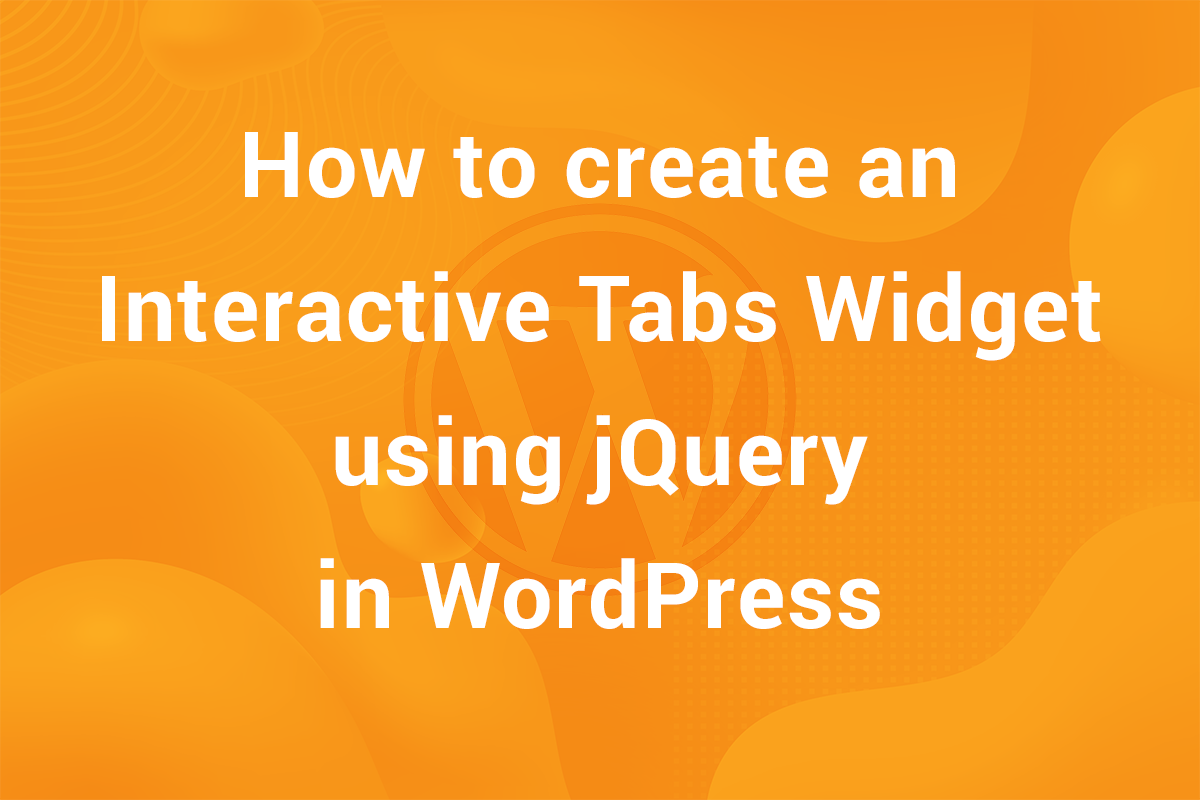WordPress is the most popular CMS in the World. There are various reasons behind this, such as its open-source nature. But the most prominent reason is its customizability. Although WordPress is highly customizable by default, you can take it to the next level by extending it.
Most people are familiar with the Advanced Custom Field WordPress plugin. But Are there many ACF alternatives, that people don’t know about? In this article, we will explain each of its options in detail. Before getting into that, let us understand what ACF is.
What is Advanced Custom Field?
WordPress allows you to create custom fields based on your requirements. This requires some level of PHP knowledge. So it’s always good to choose a plugin, rather than custom code if you are not an expert.
The first plugin that comes to mind while extending WordPress functionality is ACF. It’s the most popular plugin among developers. With some simple steps, you can create and use the desired field wherever you want. This is handy when you are dissatisfied, with the default WordPress option and want extra fields.
Here are the Fields Provided by the ACF Plugin
- Number
- Password
- Range
- Text
- Test Area
- URL
- Button Group
- Checkbox
- Radio Button
- Select
- True False
- File
- Gallery
These were some of the fields that ACF provides. Moreover, you will also get advanced features like a repeater and flexible content. But you need to update to the pro version for that. Although the free version is pretty good and does the work most of the time.
Best Alternatives to the ACF Plugin
1. Pods

The first option you can consider is the Pods plugin while searching for ACF alternatives. It’s a free solution to create custom fields. With this, you can create and use custom fields in WP Posts and Pages categories, etc. It lets you do all that you do with ACF. We have mentioned some of its features below. Pods contain the following fields
- Color picker
- Website
- Time
- Relationship
- Currency
- Media
- Phone
- Website
- Password
- WYSIWYG
- Date
These are some of the basic custom fields you get in Pods. Moreover, It also comes with native support with Elementor. This way you can add the custom fields to the elementor page builder also.
2. ACPT

ACPT is the next alternative on the list. It has become popular among WordPress users due to its customizable nature and feature-rich interface. It lets you create custom post types, taxonomies, and other fields.
You don’t have to be a coding ninja to perform all this. Its easy-to-use approach, lets you create custom fields and post-type without writing a single line of code. The best thing is, you can do all this with a visual builder. You can use it like elementor or any other drag-and-drop builder.
With some basic understanding of custom post types, you can extend the WordPress functionality to the next level. Another good thing about ACPT is, that it lets you create and save templates. This way you can reuse them later whenever and however you want.
Best Features
- Custom Post Types and Taxonomies
- Custom Fields (All basic fields)
- Flexible Display Options
- ACF Integration: ACPT allows you to create custom post types and fields seamlessly. It can help you create a website where you want to show custom content like portfolios, testimonials, etc.
- Content Relationship: It gives you the option to create relationships between content. For instance, you want to show related posts. With ACPT you can do this with minimal effort.
- Revisions Support: when working on a complex project, revision is crucial. You may need to do revisions in case of trouble. This lets you save time if anything breaks and you have to go back. to the ideal state. With this plugin, you can do so without any extra effort as it includes the Revion feature.
- Built-in Conditional Logic: You may have some fields you want to display but on specific conditions. For instance, you have extra information on the single post page. In such a case, it makes sense to only display the fields if the page is a single post. With ACPT you can achieve this by setting conditions during field creation.
It gives you options to display or hide the custom field, based on conditions you set. You can even set multiple conditions at once.
3. CPT UI (Custom Post Type UI)

CPT UI stands for custom post-type UI. It’s mainly used to create custom post types and their taxonomies. Although it’s not meant to create custom fields, it can be integrated with other custom field-based plugins. It lets you create as many post types and taxonomies as you want. Moreover, you can export and import post types and taxonomies easily. This way you can use these fields and post type in multiple sites. In the long run, it can save you a lot of time and effort.
Key Features
- Simple UI – It has a minimal and easy-to-use UI. All you need to do is click add new in post type(in the CPT UI panel). It’s similar to taxonomies also. That’s how easy it is to use and create custom post types and taxonomies.
- Export and Import options – As mentioned above, you can import/export these fields easily. You can export these fields in JSON format or PHP. You can choose as per your requirements.
CPT UI is a great tool for creating custom post-types and taxonomies. But the point to remember is, it does not include custom fields natively. You need to incorporate it with other plugins. If you want an all-in-one solution, it may not be the best option.
4. Jet Engine

JetEngine is a great alternative to the ACF plugin. Just like the other plugins on the list, it lets you create custom fields and post types. Earlier it used to work with Elementor only. As more people started using it, it now works seamlessly with Gutenberg as well. It’s one of the most feature-packed ACF alternatives you get. Whether you want basic features or you need advanced features like AI assistance, it has all. We will talk more about that later. For now, let’s see its basic features.
Here is the list of Jet Engine Basic Features
The field types supported by JetEngine are:
- Checkbox
- Icon picker
- Media
- Gallery
- Radio
- Repeater
- WYSIWYG
- Switcher
- HTML
- Text
- Date
- Select
- Number
- Colorpicker
- Posts
- Time
- Date time
- Text area
- Ai features
One thing that the jet engine has you surely love is its built-in AI features. With its AI features it takes the customization and field creation to the next level. For instance, it has a personal data repository for every end user. This feature can come in handy when storing post collections such as likes, favorites, and wishlists.
Another feature is its dynamic visibility. It lets you set restrictions for the page elements based on various factors such as metafield value and user data. You can use this feature when creating a website where you want to restrict content based on the user. For instance lesson (in a course selling website).
Overall Jet Engine is a great alternative to the ACF plugin. But it does not come with a free version. If you want to use it, you need to buy it. The base plan starts from $43 per year.
5. Meta Box

The last but not the least is Meta Box. It lets you perform all the basic tasks we have discussed in the other plugins(including post types and custom fields). Although you get the features, adding items to your site is a bit different here. It allows you to create fields using its online generator tool. But you need to add this snippet to the theme using a snippet plugin.
If you are a beginner and haven’t done anything like this before, we recommend choosing others on the list. On the other hand, if you have some experience with adding code snippets you can go ahead with it.
Meta Box Basic features
- Heading
- Text List
- Time
- WYSIWYG Editor
- Post
- Taxonomy
- Taxonomy Advanced
- User
- Select Advanced
- Text
- Text Area
- URL
- Hidden
- Number
- Password
- Radio
- Range
- Button
- Checkbox
- Checkbox List
- Select
- Slider
- File
- File Advanced
- File Input
- Image
- Image Advanced
- Video
- Divider
Wrapping Up
These were the best ACF alternatives. Many people use ACF but are unaware of its great alternatives, which provide similar functionality. Whether you want to opt for a free plugin or have the budget for a paid one, you can choose from the list based on your requirements.
Evaluate your project requirements and test yourself. This way you will know which one fits your workflow and goals. With the right tool, you can easily achieve your desired results.