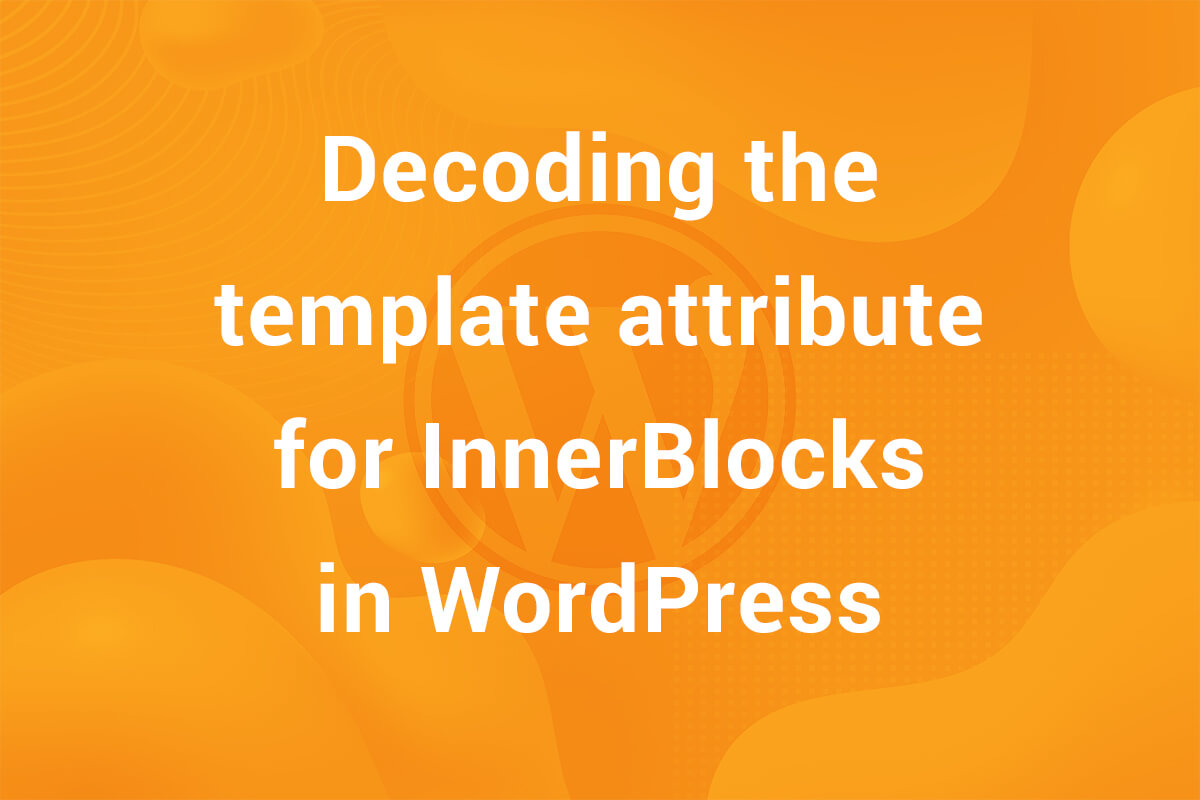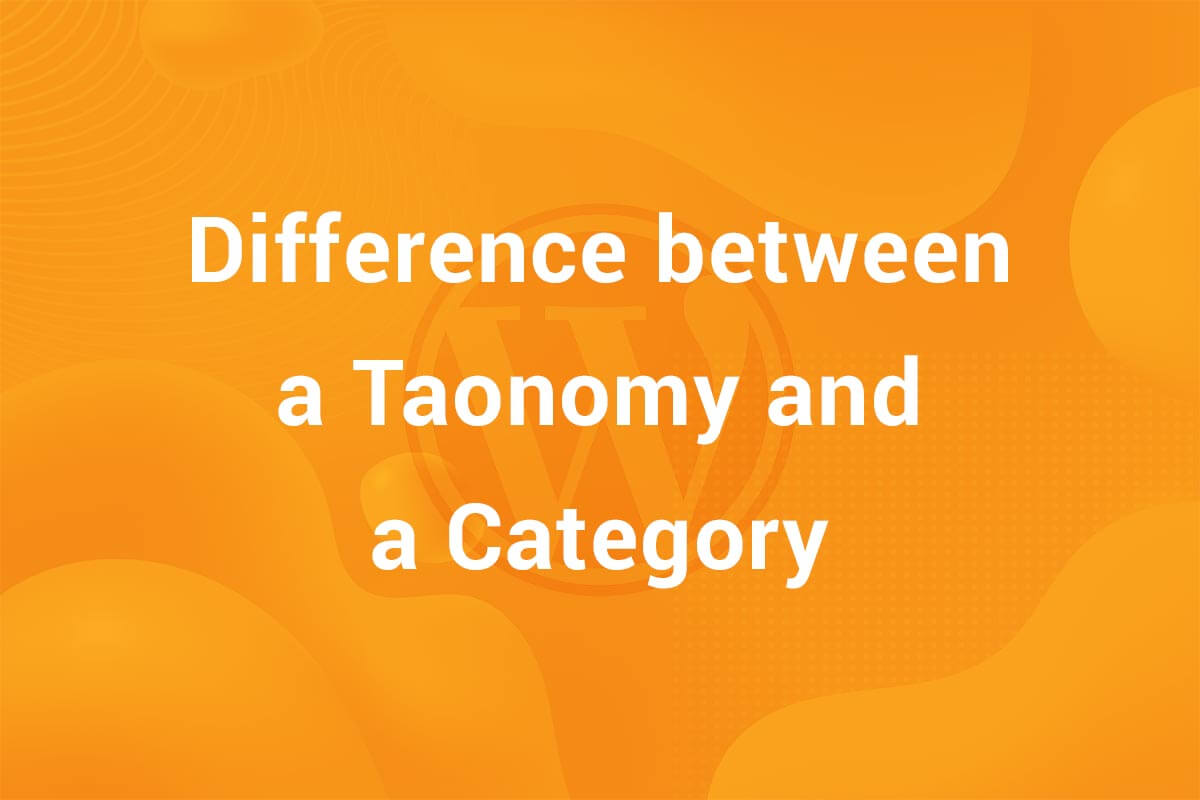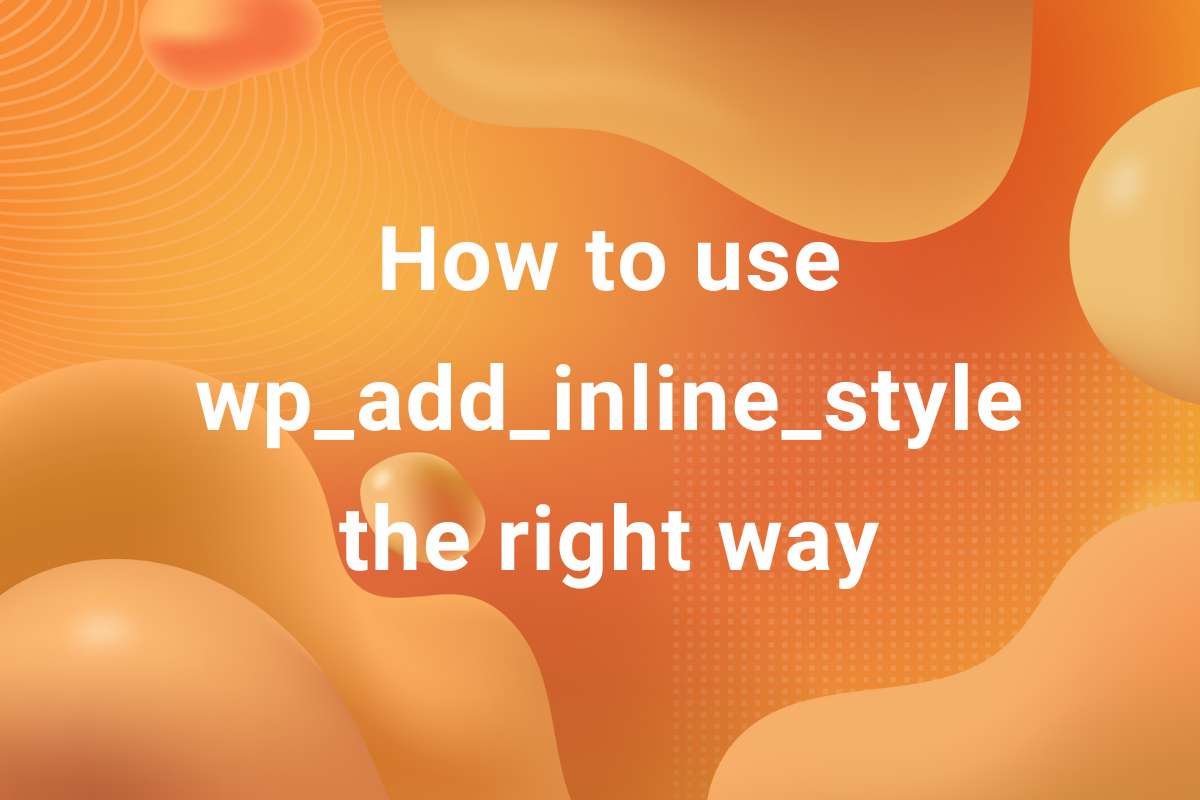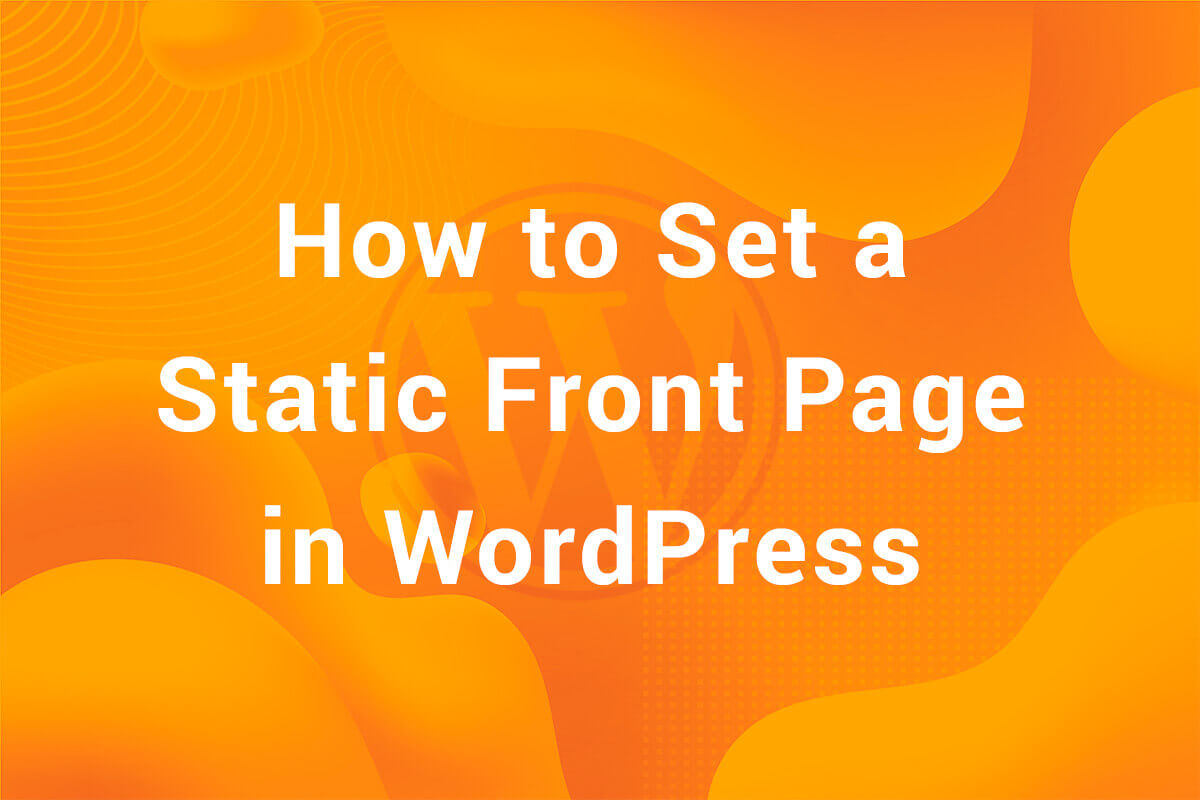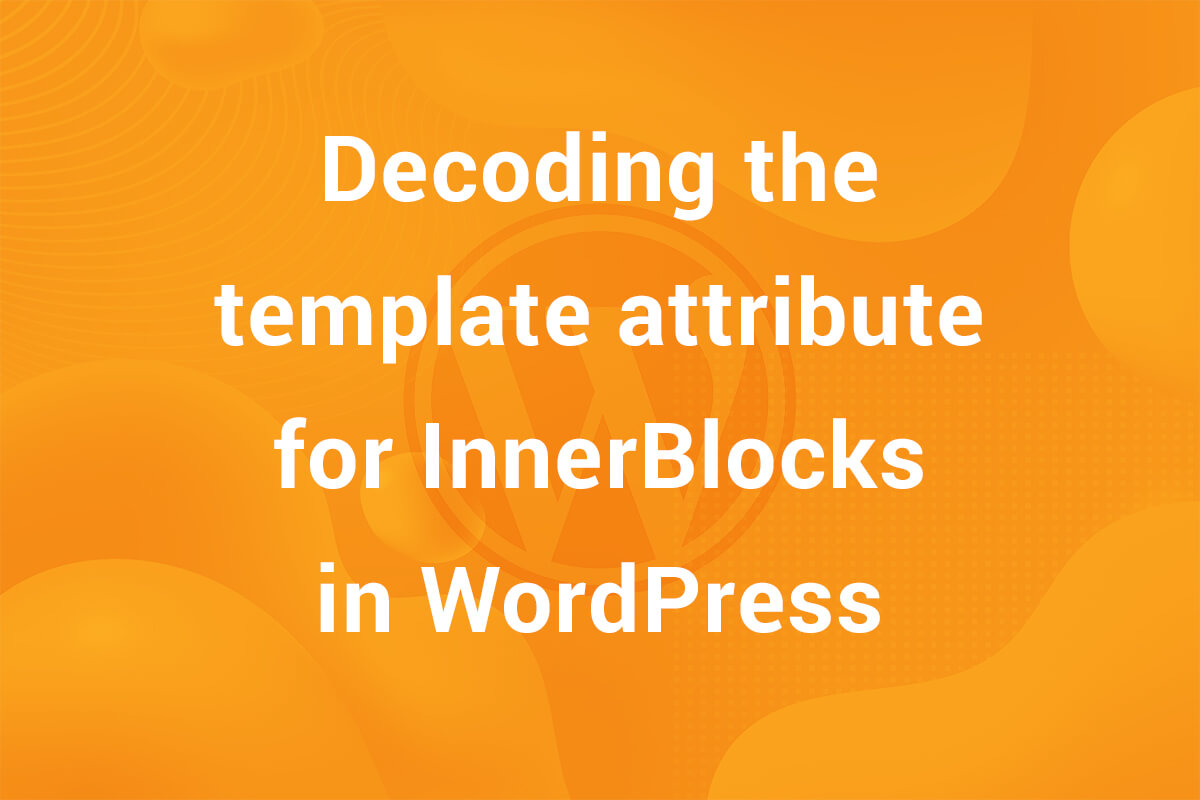
InnerBlocks is quite a nifty feature in WordPress. It allows you to set up a new block comprised of existing blocks in a pre-defined layout in the content of a post. They prove to be very useful when dealing with sites having monotonous content on a number of posts. It can be a real time saver. In order to set up a block containing InnerBlocks, refer to the official documentation. It will clear a lot of things for you. However, in this article, we will not be talking about setting up InnerBlocks. In this post, we'll focus on one particular attribute template. The layout of a block is set up with the help of this attribute and frankly, it's not very well explained in the official docs. So, I thought of shedding some light on it.
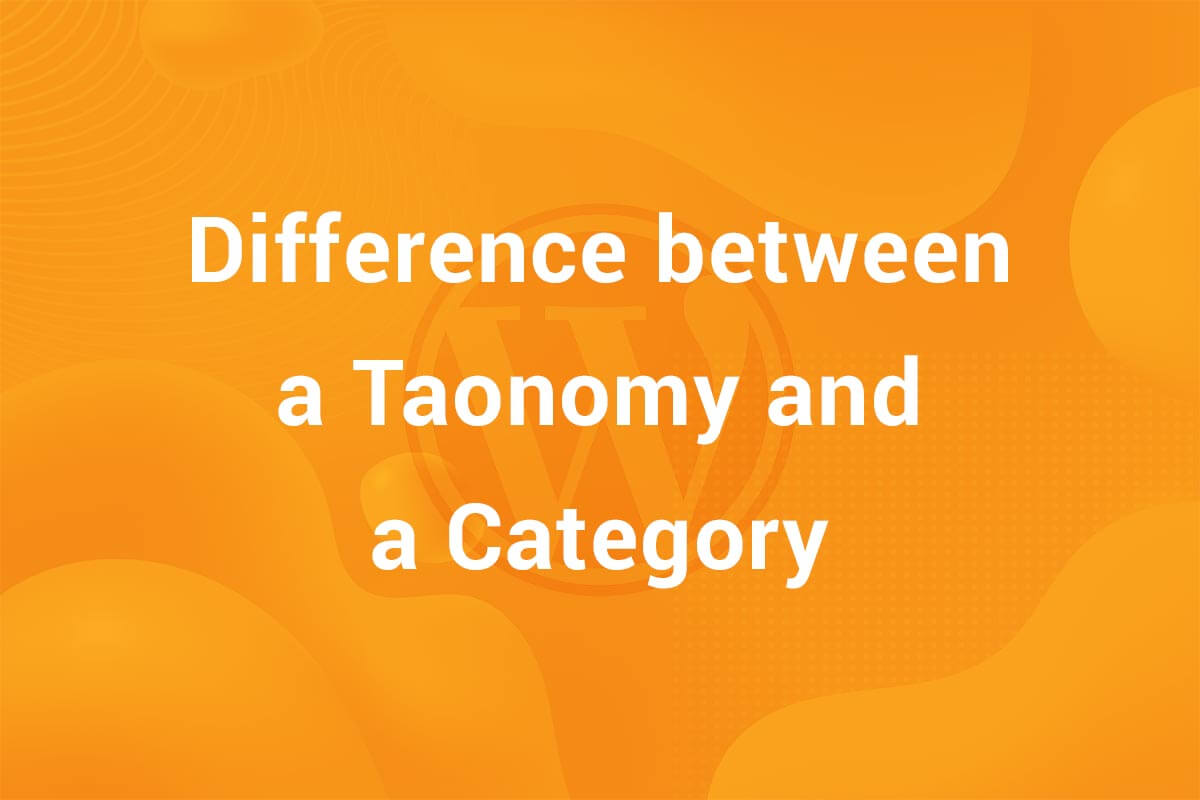
For anyone beginning with WordPress, There are sertain terms that can be very confusing. One of them is Taxonomy. While Category is a familiar word, Txonomy is quite unheard of for a newbie WordPress User - whether a website creator or a developer. In this article, I will explain what exactly is a Taxonomy and what are the differences between a Taxonomy and a Category.

WordPress, primarily being a blogging platform, has blog posts at the centre of it. While designing a WordPress theme, more often than not, there is a need to add a custom layout for posts. And while creating the layout, usually the date of the post needs to be displayed. In this article, we are going to see how to add a date to a post in WordPress.
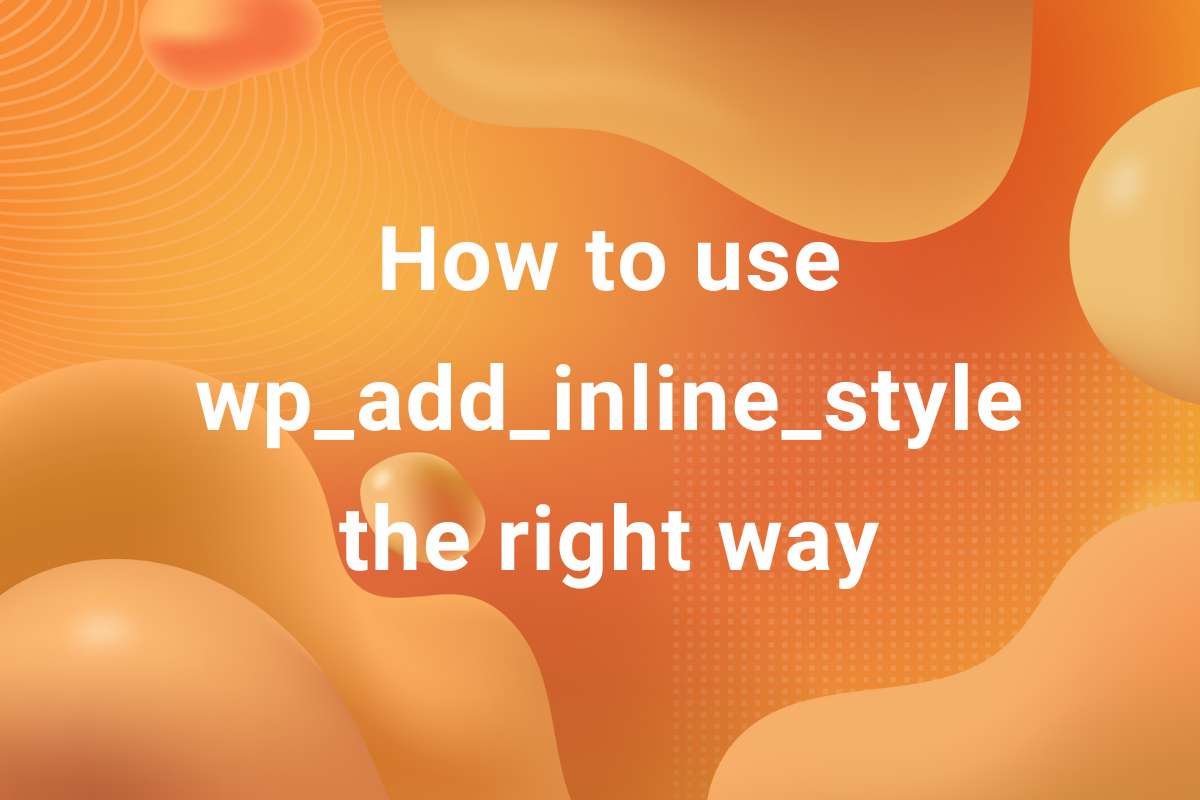
Whenever developing a WordPress Theme or plugin, you might have surely felt the need to modify some CSS properties such as colors, font size, transitions, hovers and other CSS elements using PHP. There are many ways to do so but we are going to focus on the most recommended one i.e. wp_add_inline_style. This function is used to add custom CSS styles to already enqueued files. Let's see how it works.
Are you looking out for the best WordPress themes of 2020? If, yes, then you have indeed come at the right place. We have researched & tested a number of themes before jotting down our list to 7 best WordPress themes that you can ideally use in 2020.

WordPress offers a range of Widgets by default to include in sidebars. These include Image, Gallery, Recent Posts, Recent Comments, Archives, Text and many others. If you have ever developed a WordPress Theme, you would be familiar with the concept of Custom Widgets. These are widgets specific to a Theme. I would not go in the details about creating a custom widgets as I'm assuming you already know that if you are reading this article. In this article, we'll be creating a Range Slider Control for a Custom WordPress Widget. I'll be creating the default slider but each one of them is possible.

bxSlider is one of the best and most useful jQuery plugins to include slider, carousel or ticker functionality to your WordPress Theme or website. What makes bxSlider so popular is its ease of use and very high level of customisability. It is very easy to integrate and provides a ton of customization options so that you always feel in control. In this article, we will see how to integrate bxSlider in a WordPress Theme or website the right way without using any external plugin.
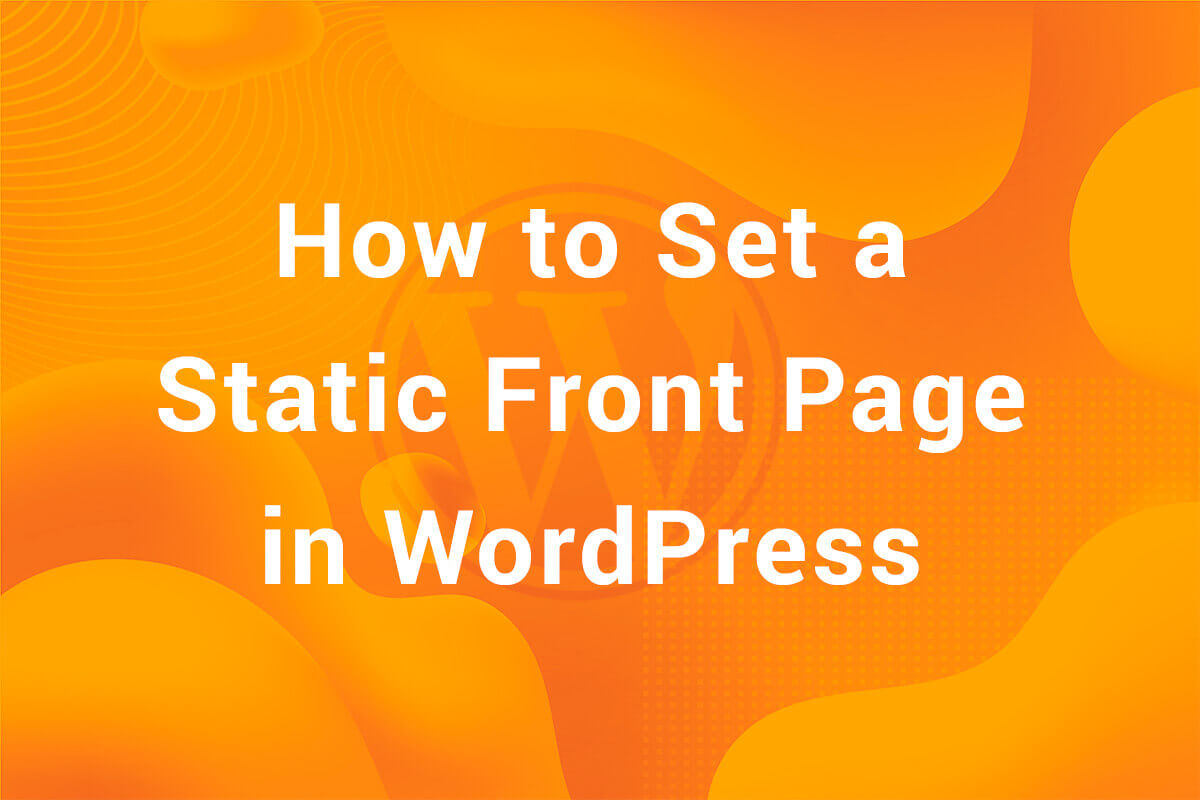
WordPress was originally developed as a blogging platform with a vision to make blogging much more efficient. Just like a regular blog, there were posts on the home page in…

One of the most important queries from the users is regarding the setting up the Featured Image or the Post Thumbnails for their posts and pages. For such a common feature, it is surprisingly a frequently asked query. In this article, we'll see how to set a Featured Image for your post.