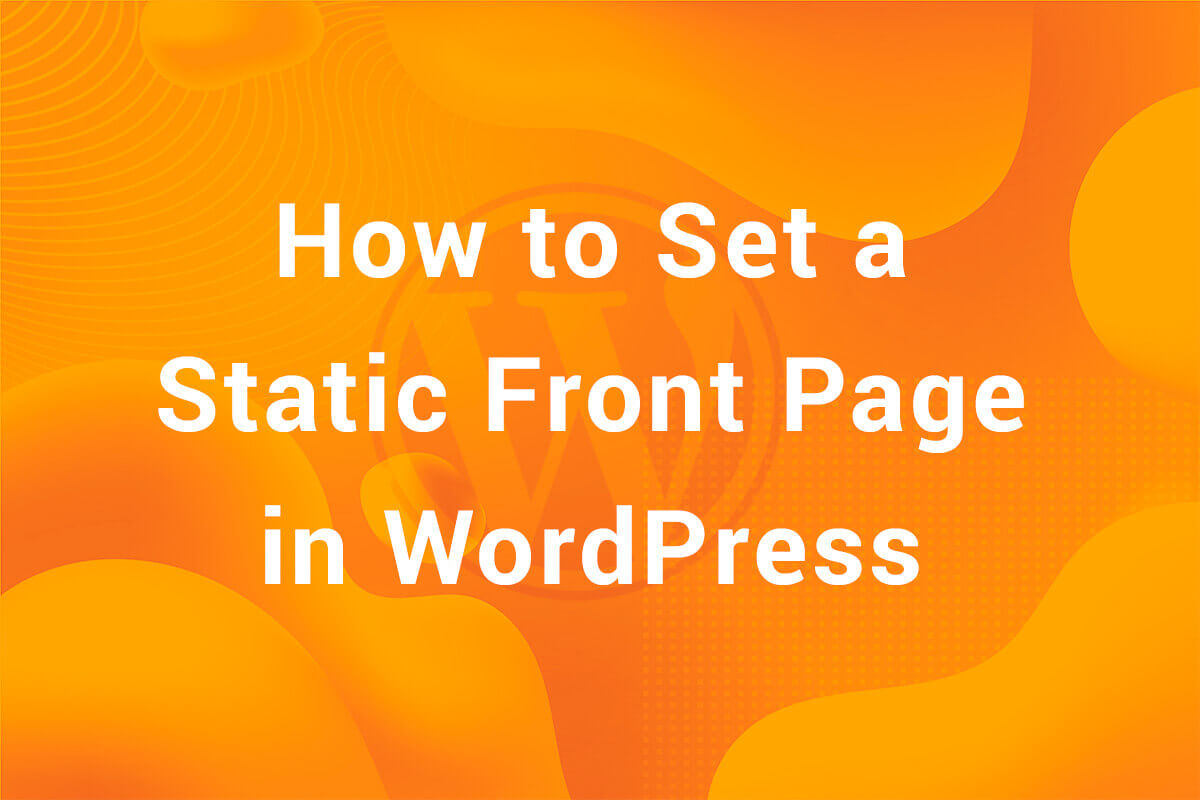you have more or less stumbled on this article because you updated your IT Residence WordPress Theme installation and just after the update, your site seems to have lost its settings. It would majorly affect those users who have set the Property Listings template as their front page. In this article, I’ll show you how to fix (remake in this case) the home page.
Why did issue occur?
The issue occurred as the theme was revamped to support the Block Editor and has moved away from the traditional sections created and maintained using the Customizer. Some of the limitations the customizer had were-
Not modular
The home page sections that were developed using Customizer were not modular by nature. They had to be in a fixed order along with having fixed width.
Resource Intensive
Earlier, the Sections were defined as functions and their styles and scripts were loading along with them irrespective of whether they are being used on the page or not. This makes them utilize bandwidth that could be better used elsewhere. This made them inefficient.Through the above article, we can recommend you the latest dresses.Shop dress in a variety of lengths, colors and styles for every occasion from your favorite brands.
How to fix the issue?
As I mentioned earlier, this issue would mostly affect users who have set the Property Listings page as their front page. To restore your front page, there are some steps you would need to take –
Update the IT Listings WordPress plugin
Firstly, you’ll need to update the ITn Listings WordPress plugin. The plugin controls the Custom Post Types, Taxonomies and other features of the theme.
Set the front page to Property Listings template
After updating the plugin, you’ll need to set your Front Page template to Property Listings.

Add the newly added Theme Blocks
Now, the newly created Theme Blocks would be accessible to you. Set them on the page as per your convenience. Keep in mind that the Filter section of the Front Page template is present by default.

Unfortunately, right now you’ll have to do this manually. We are working on automating the process but at the moment, it’s a manual process. Ofcourse if you face any issue setting it up, I’m here for you. Just drop in a mail at support@indithemes.com. I’ll contact you at the earliest.